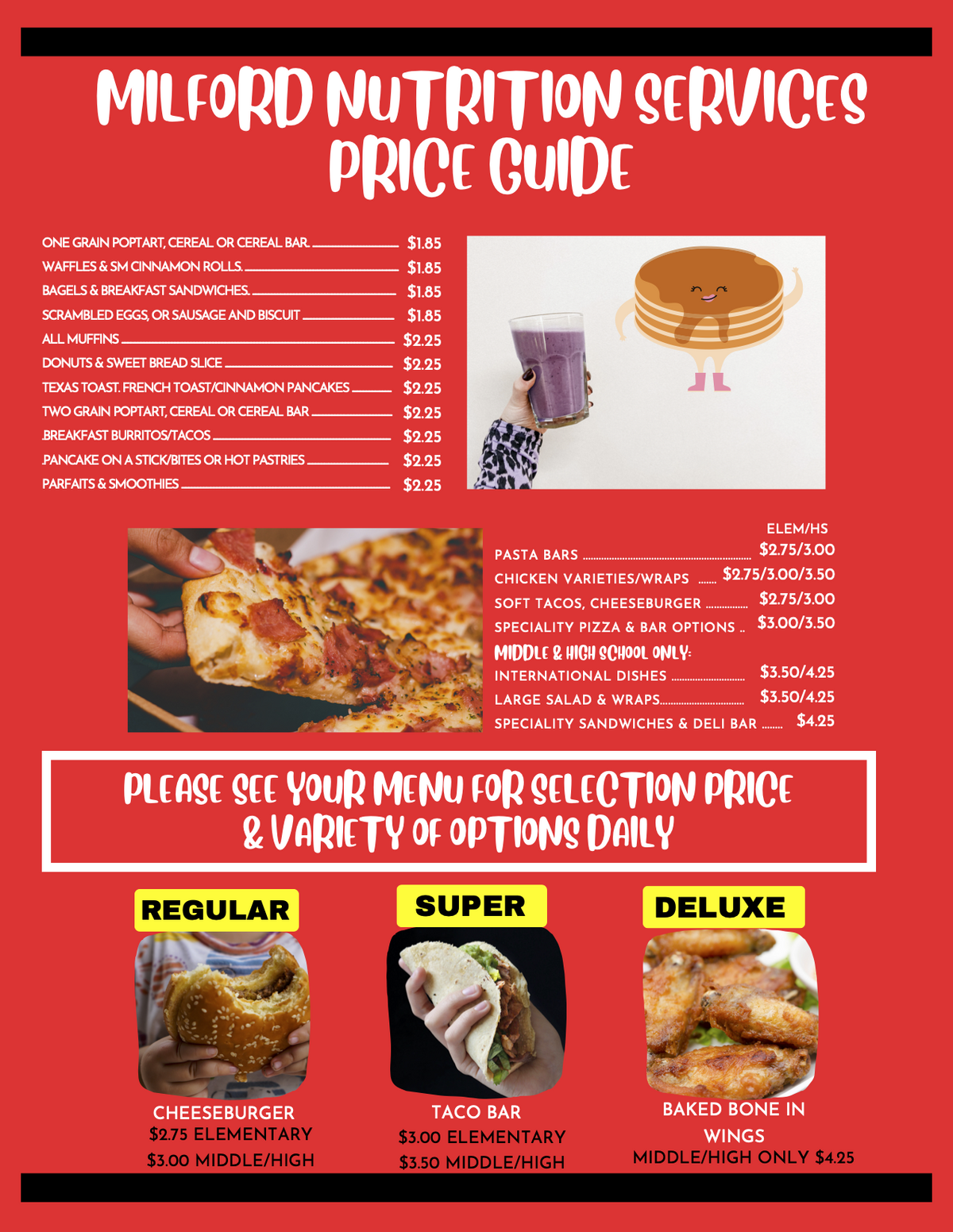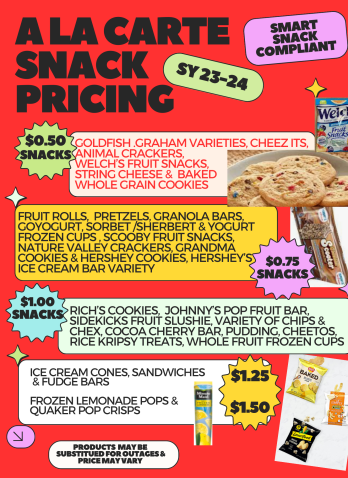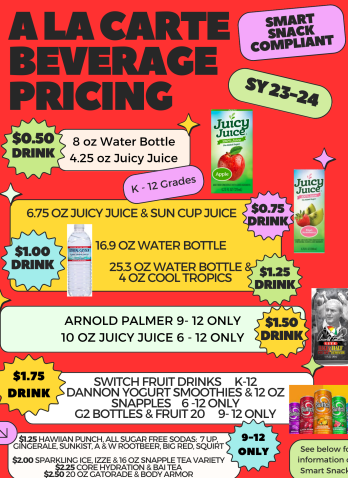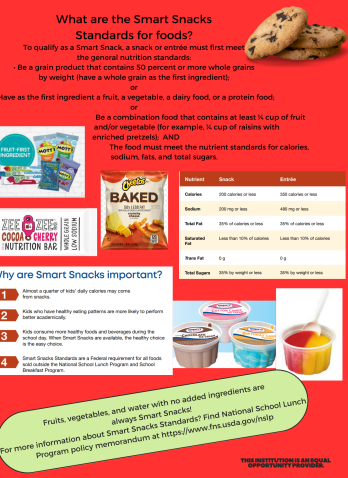Menus
Summer SUN Bucks Program
If your child is a participant in the free or reduced lunch, they will be eligible for a new Ohio program called Summer Electronic Benefits Transfer (Summer EBT), also known as SUN Bucks, which helps households buy food during the summer when school is out.
Eligible students will automatically be enrolled in the program. You do not need to apply.
Families will receive $120 for each eligible child in the household either on your Ohio Directions card if you have one or a benefit card in the mail. You can use the money to buy food during the summer at grocery stores, farmers markets, and other approved retailers. If you receive more than $120 per eligible child in your household, do not use the benefits. Contact the Summer EBT Helpline at 1-866-244-0071, option 1 as soon as possible to confirm or correct the error.
The Summer EBT benefit will be sent by the beginning of July. Benefits will be available to use for 122 days after you receive the benefit on your Ohio Direction Card or receive the benefit card in the mail. Receiving Summer EBT will not affect children’s or families’ immigration status.
In addition to Summer EBT, children under 18 years of age in your household can also receive free meals during the summer at a summer meal site. You can call 1-866-3-HUNGRY or 1-877-8-HAMBRE (or text 914-342-7744 with the keyword “summer meals”) to find the location closest to you.
If your address has changed this year be sure to update it with your school district or benefit issuance agency (SNAP, Medicaid, OWF) to ensure your benefit card is sent to the right address. If you do not wish to take part in Summer EBT, do not use the card. The benefits will expire after 122 days.
**** IF you have not been approved for free/reduced meals this school year but you think you may be eligible, please visit http://www.sebt.ohio.gov to apply. The portal to apply closes on Aug. 16, 2024. This site also contains FAQ’s and other important info.
If you have questions, you can contact the Summer EBT helpline at 1-866-244-0071, option 1.
Non-Discrimination Statement: This explains what to do if you believe you have been treated unfairly. In accordance with Federal civil rights law and U.S. Department of Agriculture (USDA) civil rights regulations and policies, the USDA, its Agencies, offices, and employees, and institutions participating in or administering USDA programs are prohibited from discriminating based on race, color, national origin, sex, disability, age, or reprisal or retaliation for prior civil rights activity in any program or activity conducted or funded by USDA.Persons with disabilities who require alternative means of communication for program information (e.g. Braille, large print, audiotape, American Sign Language, etc.), should contact the Agency (State or local) where they applied for benefits. Individuals who are deaf, hard of hearing or have speech disabilities may contact USDA through the Federal Relay Service at (800) 877-8339. Additionally, program information may be made available in languages other than English. To file a program complaint of discrimination, complete the USDA Program Discrimination Complaint Form, (AD-3027) found online at: http://www.ascr.usda.gov/ complaint_filing_cust.html, and at any USDA office, or write a letter addressed to USDA and provide in the letter all of the information requested in the form. To request a copy of the complaint form, call (866) 632-9992. Submit your completed form or letter to USDA by: (1) mail: U.S. Department of Agriculture, Office of the Assistant Secretary for Civil Rights, 1400 Independence Avenue, SW, Washington, D.C. 20250-9410; (2) fax: (202) 690-7442; or (3) email: program.intake@usda.gov. This institution is an equal opportunity provider.
Contact us here with questions!
Welcome to the 2023-2024 school year!
REMINDER: Applications Required
Important changes have been made at the federal level to the Free and Reduced Meals Program. For Milford Schools families, this means a return to pre-pandemic operations. Parents, guardians and caregivers will be able to complete these forms beginning August 1 using QuikApps as part of the PaySchools parent portal.
Parents may apply for Free/Reduced meals (or re-apply if their economic situation changes) at any time throughout the school year at Payschoolscentral.com, or you can obtain a paper application from your child’s school. Please keep in mind that any charges that occur prior to the approval of an application will be the responsibility of the parent to pay.
Families are required to complete and submit a current school year free/reduced meal application if they would like to see if their students qualify based on income or category eligibility. The first 30 days of the school year will carry over the meal status from 22-23 school year. School meals are offered to all students, unless you mark restrictions in the parent portal of your payschools’ account. Any negative balances accrued are the responsibility of the parent to pay during that school year.
Please remember to mark the fee waiver portion of the application or return your Direct Certification paper filled out!!!! ****Please apply quickly as approved applications cannot be backdated to cover charges made prior to the approval.
**New this year...The Ohio Budget Bill will fully subsidize meals for students who qualify as "reduced" but not "free". This means that a student's breakfast (of applicable) and lunch will be provided at no cost. Please note that if a child requests a second meal, it will not be covered as part of the program.
If you have questions with the process or application, please contact Kim Gregory in Nutrition Services at 513-576-4160.
How to Apply:
- Click here to access PaySchools
- Click here for a set-up guide for parents
- Once you have PaySchools, set-up QuikApps which allows you to submit an application
- Once you apply, you'll receive immediate notification of a decision
Have you signed up for PaySchools yet?
If not, you can do so here!
What makes PaySchools easier for parents?
- You can add money to you account seamlessly
- Money is visible immediately
- Set up auto-replenish
- Set up reminders to add money
- Using it is easy for students -- they just provide their student ID to access money in the account
- Students can also pay with cash if the account isn't set up or is out of money
- Parents can add in their own restrictions
To view your student's meal activity:
- Select Reports from the right hand side menu
- Choose the Meal/A La Carte Activity Report and the students for whom you wish to run the report
- You can also change the date range to view 30 days, 60 days, 90 days, or a custom date range
- Click on Generate Report to run the report
- You will see a list of transactions from oldest to newest
- Click on the triangle to the left of any transaction to see further details on the items ordered
- The report will also show any payments deposited onto the account
- The report can be downloaded as a PDF or Excel file.
If you are having trouble, please call the parent help line at 877-393-6628. Their hours are Monday through Friday 8:30 AM to 7PM EST.
Check out the Menu Site
- Build your own menu, including being able to see any allergens and dietary details
- Keep up with any last minute changes due to supply chain disruptions
- Access in all languages
Click here to access the My School Menus app on Google Play
Click here to access the My Schools Menues app through the Apple Store
Updated Allergy Forms for the '23-'24 School Year
Non-Life Threatening Allergy Form
Nutrition Services Contact Information
Best contact for questions: Contact us here with questions!
Director of Nutrition Services - Tina Reynolds
Phone (513) 576-2294
Cell (859) 609-6143
Reynolds_t@milfordschools.org
Assistant Director of Nutrition Services – Elora Edwards
Phone (513) 576-2292
Edwards_e@milfordschools.org
Responsibilities: Menus, allergens, nurses and training
Assistant Director of Nutrition Services – Kim Gregory
Phone (513) 576-4160
Gregory_k@milfordschools.org
Responsibilities: Applications, onsite reviews, PaySchools
Administrative Secretary & Accounts Payable – Peggy Parsons
Phone (513)576-2291
Parsons_p@milfordschools.org
Administrative Secretary – Josh Coats
Phone (513) 576-2290
Coats_j@milfordschools.org
Responsibilities: Payroll, subs, equipment issues, HR